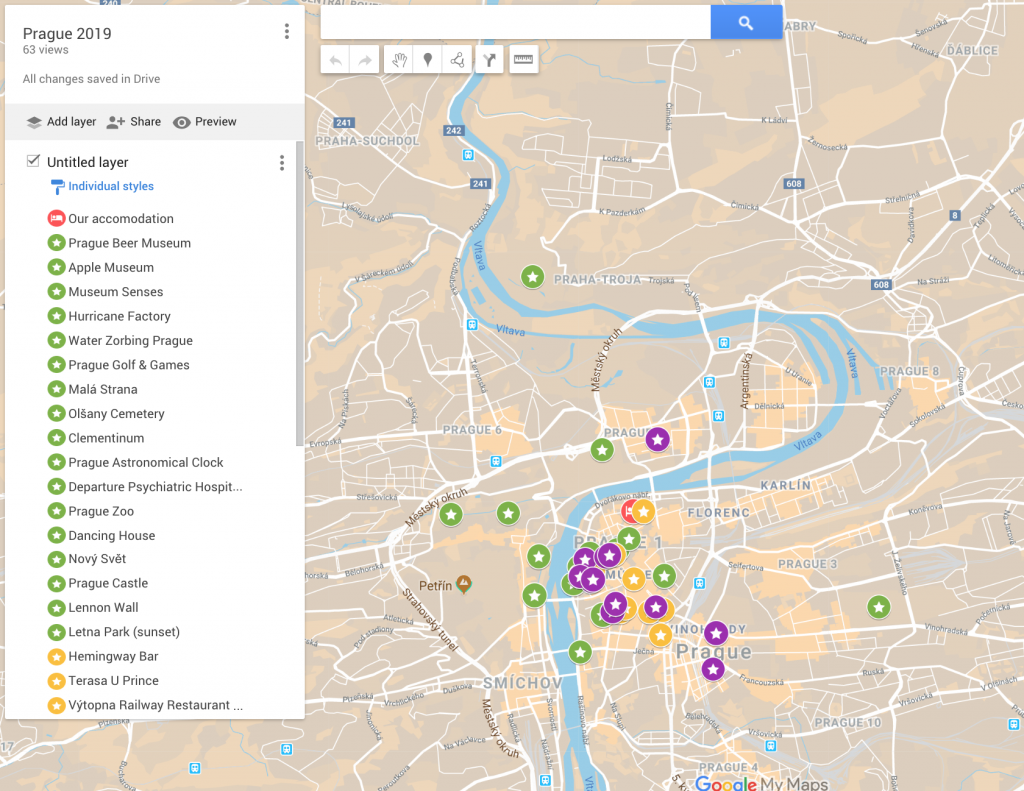Trip Planning with Google Maps.
As someone who likes to travel a lot and likes to plan traveling I spend a lot of time exploring Google Maps. Figuring out directions, grouping activities and more.
When planning an upcoming trip to Prague I wondered if there was a way I could just place all my activities on my own personalized Google Map and yes that feature did exist and probably has for some time.
It is easy all you have to do is visit Google maps
1. Make sure you’re signed in – you can do so by clicking the Login button in the top-right corner.
2. In the top left corner, next to the search box, click the menu icon to expand the menu.
3. Click “Your Places”, “Maps” and then click “Create Map” to edit your map.
4. A new window will pop up.
and choose your location. Then you can layer your activities, restaurants, pubs, accommodation etc on top and this is perfect to share with travel companions. When you arrive at your destination and are suddenly hungry for something to eat you can see what food locations you had saved nearby.
The map is easily customizable so you can allocate different colors and pin shapes for different activities.
As a useful tip, you can change the terrain in the Basemap. I like the Simple Atlas terrain as it is simple and means I can easily see my own pins.
This would be a fun activity to do ahead of a class trip or Geography project.