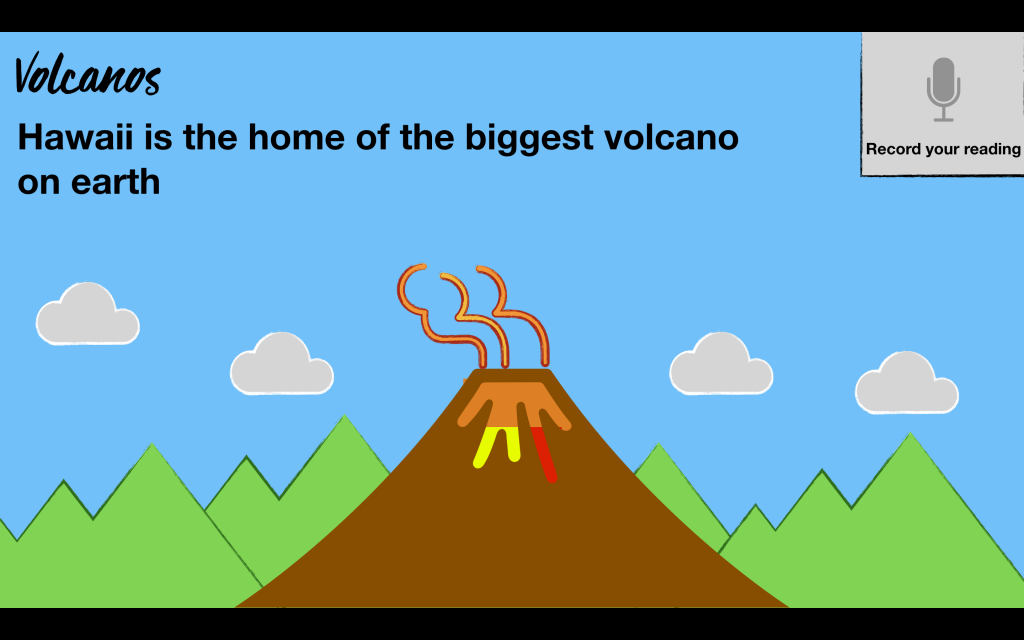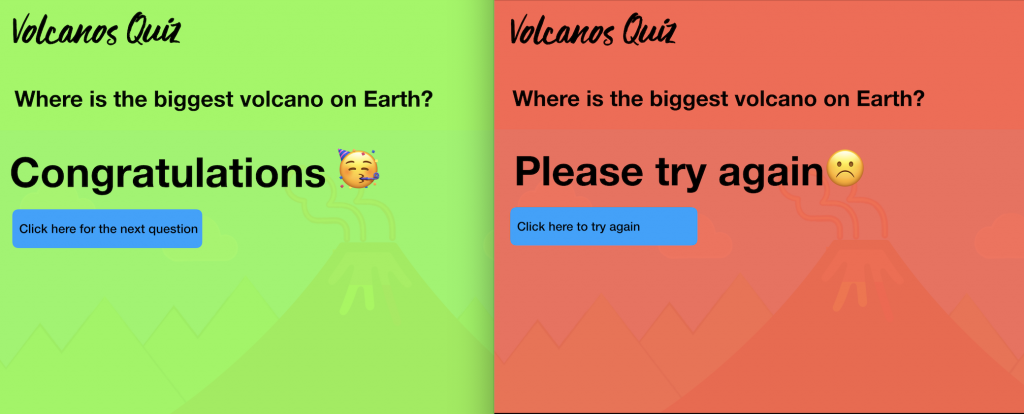Creating reading books with Keynote.
It is really easy to create personalised reading books for students using Keynote shapes and slides.
First take some time to build up the slides using shapes relevant to the theme of the book. The book can be on any topic you are covering in class whether it is history, geography, languages or even maths equations.
Using text to speech students will be able to read through the text and practice along before recording their own audio recording of their reading and inserting it into their slide. This will give you a record of their progress.
While this is a great way of practicing reading skills you can also use links in Keynote to create an interactive quiz to text their comprehension of what they have just read.
You can link each of the boxes to either progress to the next question or have students try again.
Because these keynotes are easily editable it is possible to have various versions with varying difficulties so you can reach all learners.
While the process of building up a library of keynotes for leaners can be time consumer you can engage the creativity of older students by getting them to help creating the books for the younger students or their peers.