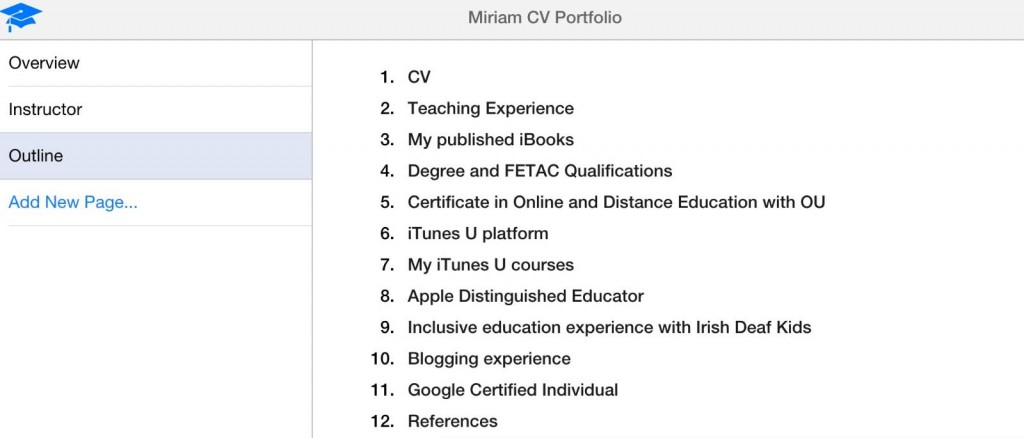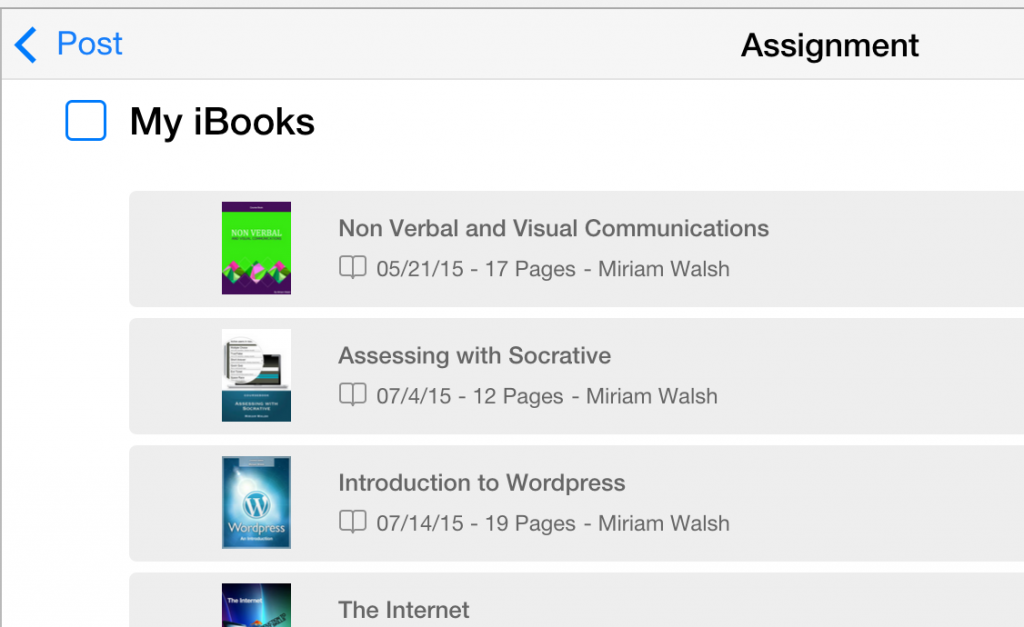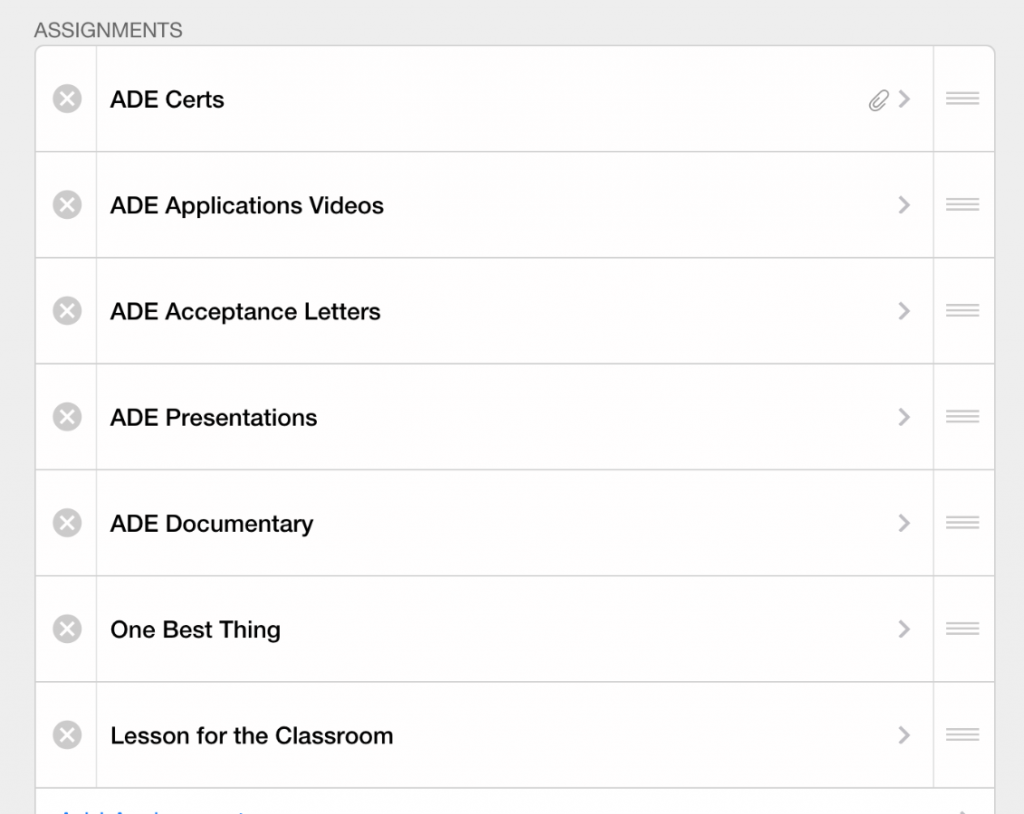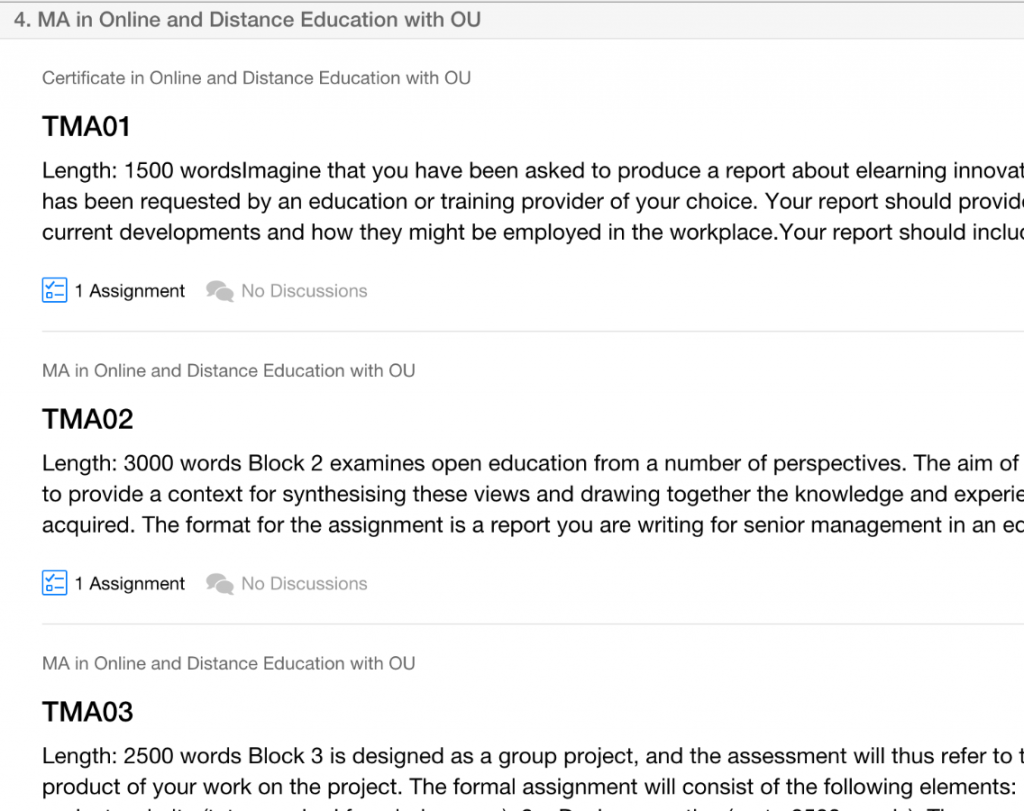Using iTunes U courses to create multimedia CV portfolios for educators
Ok so I don’t know about the rest of you but I have an tons of different content that I have created over the last number of years.
When going to job interviews or talking to people a CV is great but sometimes it doesn’t really do enough to show off us ‘creative types’.
At the EMEIA institute I spoke about how my students create eportfolios to showcase their work and I thought why don’t we do the same?
I have an upcoming interview during which I may be asked for literally anything I have done over the last few years so it got me thinking. Yes of course it is all on my laptop but it’s not all in one place and how about I do what my students are doing an structure it within a course.
So that is exactly what I have done (well I’m still working on it!)
I gave myself a basic outline as demonstrated below. This can obviously vary depending on someones background.
Taking a little bit of a closer look into a section this is how I decided to showcase my iBooks. They would of course all be pre-downloaded before going into an interview.
You can also have sub sections. For example the ADE section. Within each section I can put in the relevant multimedia content.
It is also good if you did some research papers or a MA or Degree. For mine I was able to put in the briefs we were given in my MA and attach my reports.
Obviously it is a private course but I found the structure lends itself perfectly to someone who may have lots of content in various places. Another advantage being if the interview isn’t face to face or if there is some online engagement beforehand you can send the person your course.
Also because of having that little space to type you can easily explain what content is. Something that can’t be done as easily when naming files on a computer.